Understanding the CSS Box Model
The CSS box model acts as a container with multiple properties. It helps customize the alignment of children within the container or box, including borders, margin, padding, and the content itself. It creates the design and layout of web pages.
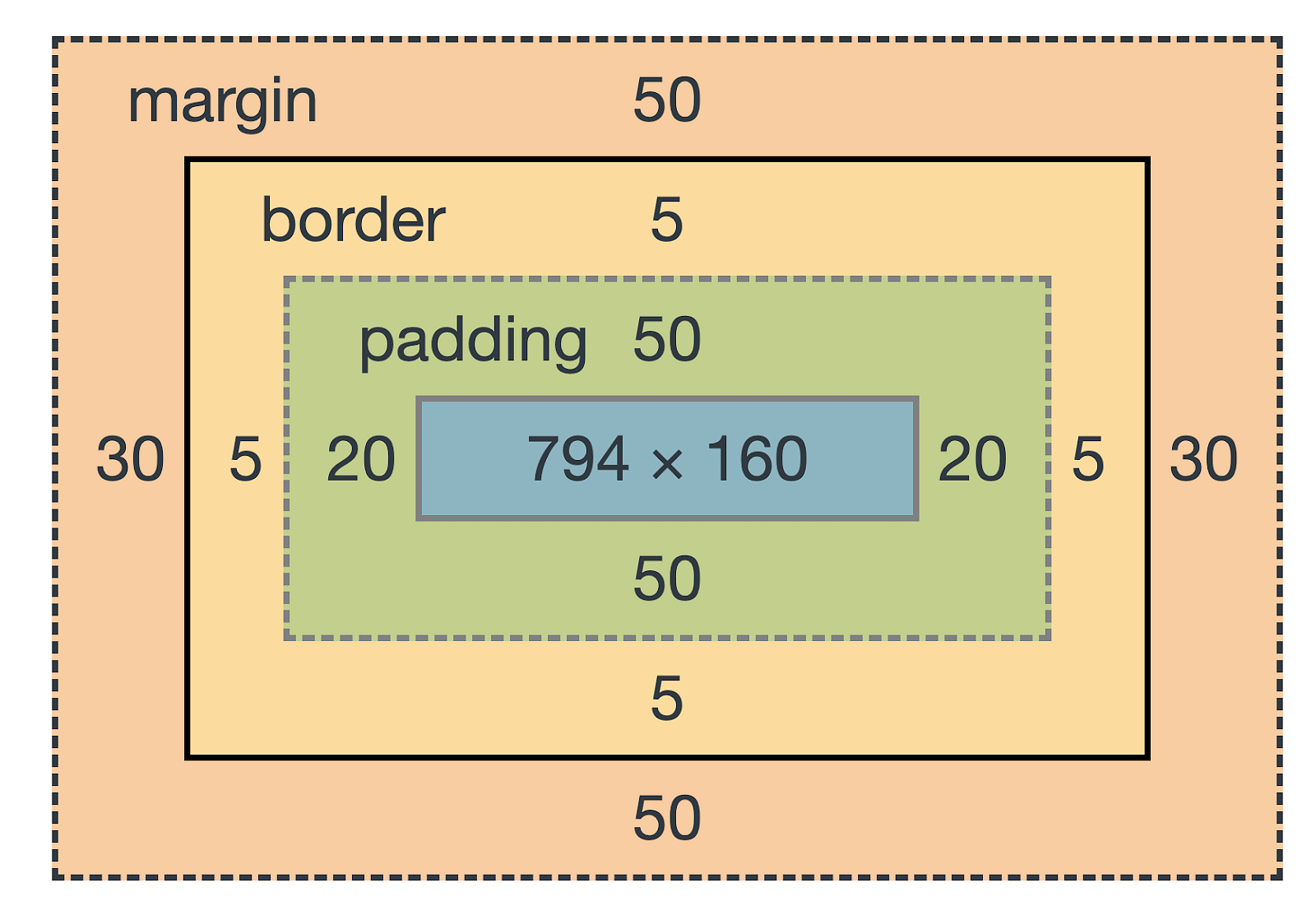
Properties of the Box Model
The CSS box model includes several properties, as mentioned below:
Content
The content area contains elements like images, text, or other media. You can use the height and width properties to modify the box dimensions.
Padding
The padding area provides space around the content area and within the border-box. You can apply padding to all sides of the box or to specific sides—top, right, bottom, and/or left.
Border
The border area surrounds the padding and the content. You can apply borders to all sides of the box or to selected sides—top, right, bottom, and/or left.
Margin
The margin area creates space between the border and the margin. The margin does not have its own background color and remains completely transparent, showing the background color of the element, like the body element.

Conclusion 🎉
The CSS box model forms a basic idea in web design that shows how elements look and work together on a webpage. It includes four main parts: content, padding, border, and margin. Each part affects the size and space of an element. Understanding how to use the box model helps developers manage spacing, alignment, and layout, making designs look good and work well on different devices. By changing these parts, you build flexible and organized web pages that easily fit different screen sizes.
